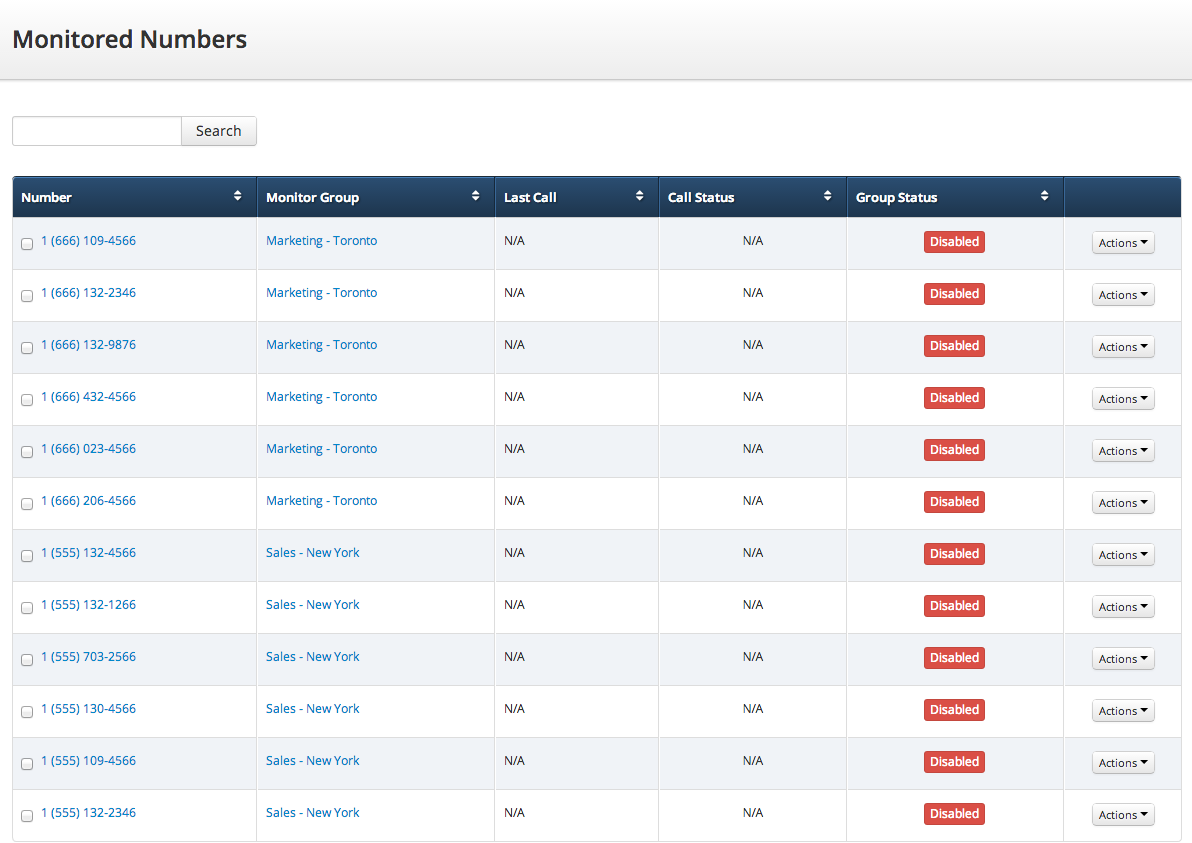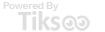This chapter describes the content of the “Monitored Numbers” page and how to
effectively use this feature. This chapter contains the following sections:
- Overview
- Filtering/Searching
- Actions
Overview
This page contains a complete listing of every phone number that you have entered into Tiksoo. Each number shows the Group it is a member of, the time of the last call that Tiksoo made to it, the Call status of that last call and finally the status of the Group that it is in. To access this page you go to the “Phone Monitoring” tab and select “Monitored Numbers”.
Filtering/Searching
The search function is real time so when you start typing what you are looking for it will update the results with every key stroke you make. You can search by typing in numbers that exist in the phone number(s) you are trying to find, or you can type letters that are part of a group you are looking for.
Actions
Each number has an action button which allows you to perform the same actions that you can from the Groups page (refer to Section 4 – Groups). And just like the Groups page you can apply these actions to one number or to multiple numbers by checking the box beside any numbers you choose and then clicking the “Bulk Actions” button.